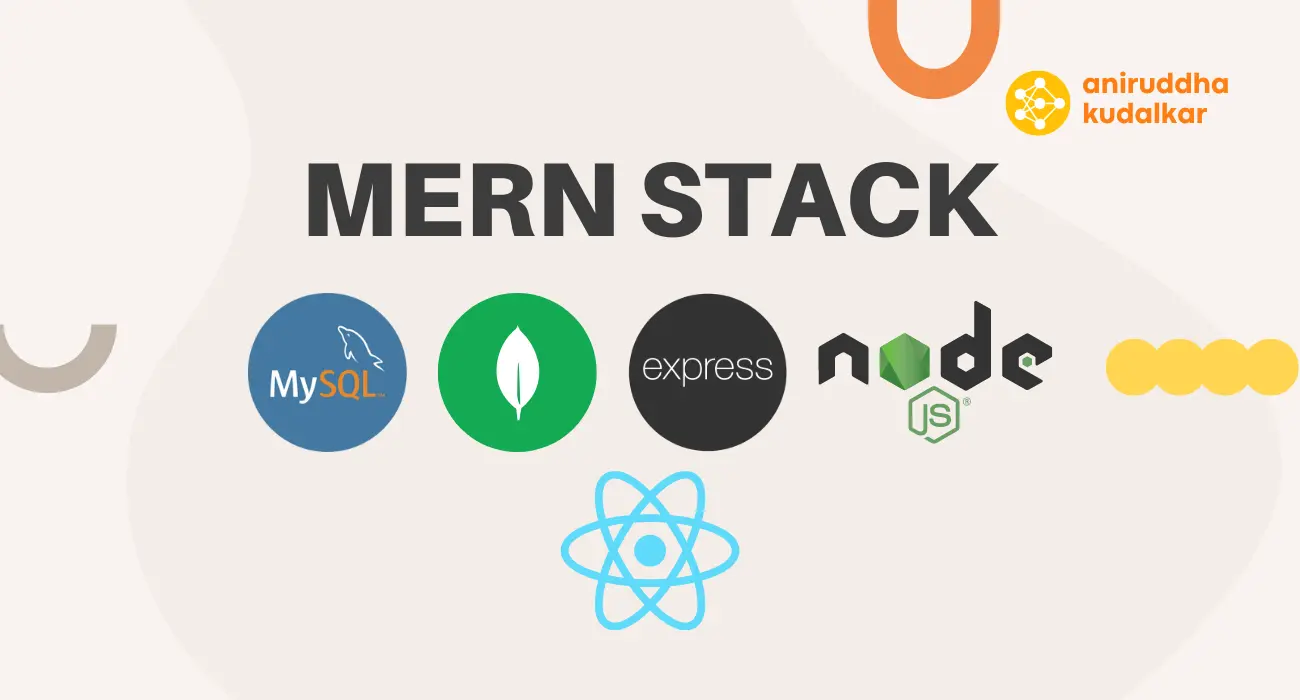
MERN Stack Course
Course Overview
Welcome to the MERN Stack Course, where I take you on an exciting journey through modern web development technologies. This comprehensive course is designed to equip you with the skills needed to build dynamic web applications using the MERN (MongoDB, MySql, Express.js, ReactJS, Node.js) stack. In the first module, you'll get acquainted with the course structure and objectives, setting the stage for your learning experience. I'll explore the significance of MERN stack in contemporary web development, highlighting its advantages and use cases. Whether you're a beginner or an experienced developer looking to upgrade your skills, this course will cater to your learning needs.
This course encompasses a wide range of modules to ensure you gain a well-rounded understanding of the MERN stack and associated technologies. Starting with Environment Setup, you'll learn how to configure your development environment for optimal efficiency. The Databases module will cover both MongoDB and MySQL, giving you a solid foundation in database management. JavaScript, as the backbone of web development, will be thoroughly explored to enhance your programming prowess.
Moving on, you'll tackle the frontend aspect of development, mastering HTML5, CSS3, Bootstrap5, and ReactJS. The Backend section will introduce you to Node.js, Express.js, and TypeORM, enabling you to build robust server-side applications. Emphasizing modern development practices, the DevOps module will delve into CI/CD, Git, Jenkins, Docker, and Kubernetes. Moreover, the Cloud section will guide you through the integration of AWS services like EC2, Beanstalk, and S3, enhancing your deployment capabilities.
I believe in learning by doing, so this course features practical exercises, coding challenges, and real-world projects. As I progress through the course, you'll implement a comprehensive project, applying the knowledge gained from each module. This iterative approach ensures a hands-on learning experience and prepares you to tackle real-world development scenarios.
To aid your learning journey, all sessions will be recorded and publicly available on YouTube for your reference. Detailed notes and resources will be shared on Notion or my official website, allowing you to review and revisit concepts at your own pace. Additionally, the course materials, including code samples and projects, will be accessible on GitHub, facilitating collaborative learning and providing a valuable resource for your future endeavors. Get ready to embark on an exciting and transformative learning experience in the world of MERN stack development!
What You’ll Learn From This Course
- Git: Version control for collaborative development and efficient code management.
- MySQL: Storing and manipulating structured data using a relational database.
- MongoDB: Handling unstructured data efficiently with NoSQL databases.
- JavaScript: Building interactive and dynamic web applications using JavaScript.
- Node.js: Creating fast and scalable server applications with server-side JavaScript.
- Express.js: Building robust APIs and server applications using the Express.js framework.
- Web Development: HTML5, CSS3, Bootstrap 5: Building visually appealing and responsive web interfaces with the power of HTML5, CSS3, and Bootstrap 5.
- React: Developing dynamic and responsive user interfaces with React library.
- Docker: Containerizing applications for streamlined deployment and management.
- Kubernetes: Orchestrating containerized applications for efficient scaling and automation.
- CI/CD: Implementing continuous integration and continuous deployment for faster software delivery.
- AWS: Integrating and deploying MERN applications on Amazon Web Services (AWS) cloud services like EC2, Beanstalk, and S3.
- Project: Throughout the course, you'll work on a real-world project, incorporating these technologies to create a comprehensive web application.
Certification
Upon successful completion of the course, participants will receive a prestigious Completion Certificate. This certificate will be awarded to those who have demonstrated proficiency by successfully completing the course, case studies, and the hands-on project. The certification serves as a testament to their newly acquired skills and expertise in web development, validating their achievements and enhancing their career prospects.
- H/W Requirements
- S/W Requirements
- Code Editor
- Git Setup
- About Data
- Course Relational Databases
- Local Non Relational Databases
- Fundamentals
- Course ER Diagrams
- Normalization
- Introduction
- Course Installation
- Local MySQL Prompt
- Local VSCode Extention
- Local Other Clients
- Local Conclusion
- Basics Of SQL
- Data Types
- DDL
- Constraints
- DML
- DQL
- Operators
- Like, In, Between
- Limit & Offset
- Aggregate Functions
- Utility Functions
- Order By, Group By, Having
- Subqueries
- Relationships
- Joins
- Unions
- Indexes
- Sequences
- Views
- Stored Procedures
- Triggers
- Conclusion
- Intro to NoSQL Databases
- Types of NoSQL Databases
- Data Models & Schema Design
- Understanding Unstructured Databases
- Installing MongoDb
- Data Modeling
- Mongo DataTypes
- Manipulating Database
- Manipulating Collections
- Manipulating Documents
- Projections
- Sorting, Limiting
- Indexes
- Aggregation Pipeline
- Sharding
- Replication
- Backup
- Deployment
- Why Javascript
- Javascript Deep Dive
- Variables
- Scoping
- Operators
- Functions
- Operators
- ES6: Default Params
- ES6: Fat Arrows
- Closures
- Javascript Objects
- Advanced Objects
- Call, Apply, Bind
- Conditional Statements
- Loops
- Arrays
- ES6: Destructuring Assignment
- ES6: Rest and Spread Operator
- ES6: Set and Map
- ES6: Classes and Objects
- ES6: Inheritance
- String Class
- Date Manipulation
- Javascript Helper Methods
- ES6: Promises
- ES6: Async Await
- Third party Libraries
- Introduction
- Create Project
- VSCode Settings
- Understanding Html Structure
- Semantic Tags
- Images
- Links
- Sub & Sup
- Strong & Em
- Special Characters
- List
- Table
- Div & Span
- Form
- Prettier & Code Formatter
- Css Intro
- Linking Css
- Basic Css Syntax
- Selectors
- CSS Inheritance
- Last Rule, Specificity, Universal Selector
- Default Browser Styles
- Colors Intro
- Units Intro
- Calc Functions
- Typography
- Text-Align, Text-Indent
- Box-Model Intro
- Basic Horizointal Centering
- Display Property
- Background Image
- Linear Gradiants
- Float Property
- Positioning
- Media Queries
- Z-Index
- Css3 Pseudo Selectors
- Flex Box
- DOM Intro
- DOM General Concepts
- Window & Document
- Query Selector
- Create Element
- Change Css with style property
- Event Overview
- Forms Submission
- Local and Session Storage
- What is NodeJS?
- What is NPM?
- Creating NodeJs Project
- Creating new Modules
- What are packages ?
- what is buffer ?
- what is buffer ?
- what is stream ?
- what are events ?
- what are events ?
- Handling Errors
- File and Path Module
- Working with Process and OS
- Making Database Connectivity
- Working With Http Module
- Working with Third-party Modules
- Need of ExpressJS
- Hello World ExpressJs
- GET, PUT, POST, DELETE methods
- What is Middleware ?
- Types of middleware
- Template Engines
- MVC App
- Developing REST API
- Connecting to Database
- Securing Express App
- Understanding Passport.js
- Implementation of Basic Authentication
- Implementation of JWT
- Reactjs Intro
- Environment Setup
- Create React App
- First Component
- JSX Rules
- Nested Components
- Css Basics
- JSX Javascript
- Props
- Simple List
- Key Prop and Spread Operator
- Event Basics
- Import and Export Statement
- Advanced Reactjs
- Improvised Project Structure
- useState
- General Rules of Hooks
- useState Examples
- useEffect
- Conditional Rendering
- Forms Basics
- useRef
- useReducer
- Multilevel Props
- Context API
- Custom Hooks - useFetch
- Prop Types
- React Router
- Memory Optimization
- Why Docker
- Installation
- Docker Concepts
- Docker Hub
- Docker Commands
- Docker Debugging
- Docker Volumens
- Docker Networks
- Docker Compose
- Running MySQL in Docker
- Dockerizing Fullstack App
- Why Kubernetes
- Kubernetes Architecture
- Kubernetes Concepts
- minikube and kubectl Installation
- k8s YAML Config File
- Organizing Components with namespaces
- Ingress Explained
- Helm Package Manager
- Persisting Data in k8s with Volume
- Deploying stateful apps with StatefulSet
- k8s Services
- Docker, Kubernetes, Fullstack App Together
- Understanding CI/CD
- Installing Jenkins
- Working with Jenkins
- Jenkins Pipeline
- Pipeline Stages
- Compelete Pipeline
- Cloud Computing Basics
- AWS Architecture
- AWS bascis
- VPC
- EC2
- Bean Stalk
- ECR
- CodeCommit
FAQs
- 8 weeks or 80 Hours or 40 days, daily 2 hours. One and Half hours training and last half hour practice and doubt clearing.
- Anyone who is willing to learn the web development.
- It totally depends.










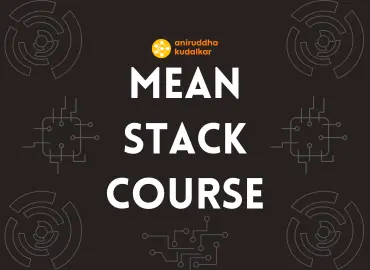
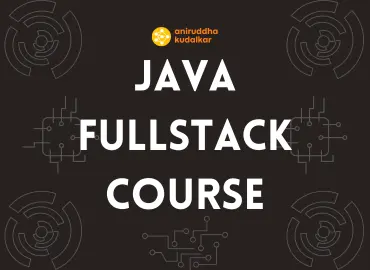



Reviews
Sakashi L
Participating in the MERN Stack bootcamp was a decision I'll never regret. The curriculum's depth, coupled with the instructor's expertise, propelled my understanding of web development to new heights. The hands-on approach through practical projects was invaluable, giving me the confidence to build full-fledged applications from scratch. The camaraderie among fellow learners and the individualized attention from the instructor created an environment conducive to growth. If you're serious about mastering the MERN Stack, look no further – this bootcamp is an investment in your coding future that you won't want to miss!