
Web Development Course
Course Overview
Welcome to my comprehensive Web Development Course! I Aniruddha Kudalkar, with decades of experience in Fullstack Development, is here to guide both freshers and experienced professionals. This online course offers flexibility, with daily 2-hour i.e 1.3 hours training and last 30 min practice and doubt clearing sessions; in the morning or evening, ensuring you can balance your learning with other commitments.
As you progress through the syllabus, practical project will be completed, allowing you to gain hands-on experience and build a portfolio of work. For your convenience, all course sessions will be recorded and uploaded publicly on YouTube, so you can review and revise at your own pace.
In addition, we believe in open sharing and collaboration. Therefore, all batch source code will be publicly available on GitHub, enabling you to explore, collaborate, and contribute to the codebase. Furthermore, batch notes will be shared on either Notion or our website, making it easily accessible for future reference. Join us now and embark on a rewarding journey to becoming a skilled web developer!
What You’ll Learn From This Course
- HTML5 - Creating the structure and content of web pages.
- CSS3 - Styling and designing visually appealing websites.
- JavaScript - Adding interactivity and functionality to web pages.
- Bootstrap 5 - Building modern, responsive web layouts and components.
- Angular or React - Creating powerful frontend applications.
- Real-world Project - Engaging in a hands-on project with 30% guidance from the trainer and 70% participant-driven work.
Certification
Upon successful completion of the course, participants will receive a prestigious Completion Certificate. This certificate will be awarded to those who have demonstrated proficiency by successfully completing the course, case studies, and the hands-on project. The certification serves as a testament to their newly acquired skills and expertise in web development, validating their achievements and enhancing their career prospects.
- H/W Requirements
- S/W Requirements
- Code Editor
- Git Setup
- Why Javascript
- Javascript Deep Dive
- Variables
- Scoping
- Operators
- Functions
- Operators
- ES6: Default Params
- ES6: Fat Arrows
- Closures
- Javascript Objects
- Advanced Objects
- Call, Apply, Bind
- Conditional Statements
- Loops
- Arrays
- ES6: Destructuring Assignment
- ES6: Rest and Spread Operator
- ES6: Set and Map
- ES6: Classes and Objects
- ES6: Inheritance
- String Class
- Date Manipulation
- Javascript Helper Methods
- ES6: Promises
- ES6: Async Await
- Third party Libraries
- Introduction
- Create Project
- VSCode Settings
- Understanding Html Structure
- Semantic Tags
- Images
- Links
- Sub & Sup
- Strong & Em
- Special Characters
- List
- Table
- Div & Span
- Form
- Prettier & Code Formatter
- Css Intro
- Linking Css
- Basic Css Syntax
- Selectors
- CSS Inheritance
- Last Rule, Specificity, Universal Selector
- Default Browser Styles
- Colors Intro
- Units Intro
- Calc Functions
- Typography
- Text-Align, Text-Indent
- Box-Model Intro
- Basic Horizointal Centering
- Display Property
- Background Image
- Linear Gradiants
- Float Property
- Positioning
- Media Queries
- Z-Index
- Css3 Pseudo Selectors
- Flex Box
- DOM Intro
- DOM General Concepts
- Window & Document
- Query Selector
- Create Element
- Change Css with style property
- Event Overview
- Forms Submission
- Local and Session Storage
- Reactjs Intro
- Environment Setup
- Create React App
- First Component
- JSX Rules
- Nested Components
- Css Basics
- JSX Javascript
- Props
- Simple List
- Key Prop and Spread Operator
- Event Basics
- Import and Export Statement
- Advanced Reactjs
- Improvised Project Structure
- useState
- General Rules of Hooks
- useState Examples
- useEffect
- Conditional Rendering
- Forms Basics
- useRef
- useReducer
- Multilevel Props
- Context API
- Custom Hooks - useFetch
- Prop Types
- React Router
- Memory Optimization
- Required Typescript
- Need Of Angular
- Environment Setup
- Angular CLI
- Angular Components
- Working with CSS
- Nested Components
- Components Lifecycle
- View Encapsulation
- Angular Modules
- Import, Export Components
- Databinding
- Property Binding
- Custom Properties
- Event Binding
- Inter Component Communication
- Local References
- Directives
- Custom Directive
- Dependency Injection
- Services
- Inter Component Communication
- Promises and Observables
- Creating Observables
- Routing
- Forms
- Pipes
- Http
- Unit Testing
FAQs
- 8 weeks or 80 Hours or 40 days, daily 2 hours. One and Half hours training and last half hour practice and doubt clearing.
- Anyone who is willing to learn the web development.
- It totally depends.










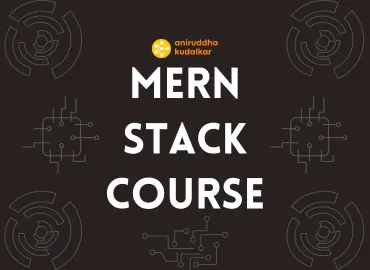
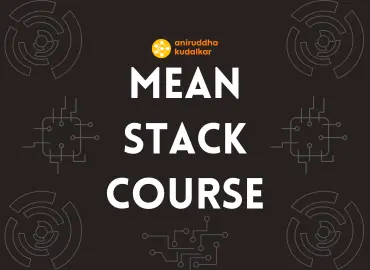
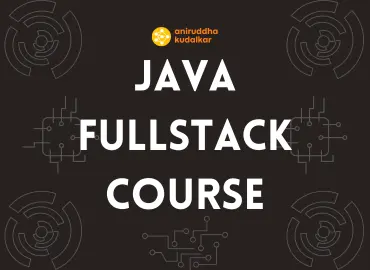


Reviews
Vaishali Patil
Course was fantastic! Practical projects, clear explanations, and a supportive learning environment. Now I'm confident in creating dynamic websites. Highly recommend!